Android is now the leader OS for mobile. Most of the smartphones are packed with different versions of android and Android mobiles are now very popular for its features and low price. We use internet in our Laptop so why spend extra money on net connection for Android mobile when you can use your laptop’s net connection in your Android mobile?
This is a step by step tutorial to make your computer as a wifi hotspot for your android mobile and use your computer’s net connection. That means you are going to share your laptop internet with your android mobile. This trick is very simple. You can also hack your nearby friend’s laptop internet by this method and use their internet freely. Cool? Lets try then.
How to connect to Internet in your Android mobile via Laptop WiFi :
STEP 1:
For windows 7 click on the “START” button and write CMD. Right click on it and “Run as Administrator”
STEP 2:
Now type
netsh wlan set hostednetwork mode=allow ssid=NAME key=PASSWORD
and press enter.Give your Username on NAME and your password on “PASSWORD” . Remember your password must be 8 digits.
Wait some times and something like the below image will come. Your network is now made. To make it work now type
netsh wlan start hostednetwork
and press enter. You will get a confirmation message and if you open Wi-Fi access point or search it then you will get the Name what you have given.
STEP 3:
Now go to RUN (Start -> Run (or press Windows key + R) ) Now type ncpa.pl and press ENTER . Click Network and sharing and again click – Change adopter setting You will get a new adapter setting named as “Microsoft Virtual WiFi Miniport Adapter”.
STEP 4:
Now Double click on the LAN Connection you normally use and then click on “Properties”
and select “Sharing” tab and Tick on “Allow other network users to connect through this computer’s Internet Connection” . Then “Home networking connection” select “Wireless Network Connection 2” [or which ever it is in your case] , Now click OK
STEP 5:
Now pick up your Android mobile and scan WiFi connection. You will find your Laptop’s connection. Now you have to type your given user name and password and login. You will be connected to your Laptop.
If you want to stop this Wi-Fi connection then you have to go to command prompt and write netsh wlan stop hostednetwork and click enter. (The next time you restart your PC you can directly do the “STEP 3” above and you are good to go.)
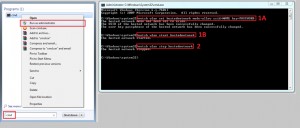
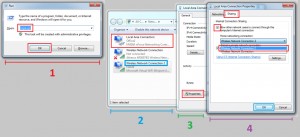

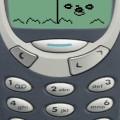




NICE! Thanks! I was using 3rd party software like connectify and other silly programs which sometimes come with a security breach. This solution though, works with a charm using default Windows features!
Love it, Thanks again!
PS: Once you have done as described from 1-6, you can create two batch files to Start and Stop the new Wifi Hot Spot . In this case, I used
netsh wlan start hostednetwork
netsh wlan stop hostednetwork
and placed the shortcuts at Desktop. Smooth and efficient.
Thanks for your comment. And thanks for your tip. Hope our readers will follow your instruction.
sir,
i tried to configure my windows 7 laptop to share internet to my android mobile by using your method. And i tried to start the”netsh wlan start hostednetwork” but i got the error message in the command prompt “the hosted network couldn’t be started. the group or resource is not in the correct state to perform the requested operation.”.
now what i do sir? pls hel me sir.
udhaya,
I have the same issue after I disabled the adapter in the Network setting. But when I go to the System->Device Manager and find it from the “Network adapters” and re-enable it. Then everything works again.
Please read this http://answers.microsoft.com/en-us/windows/forum/windows_7-networking/the-hosted-network-couldnt-be-started/b22222df-1aef-41ef-91cf-eab2e73a4a8d
It does connected but when i browse form my android phone it does not work
Sorry for being late.
As explained in the KB (http://support.microsoft.com/kb/2625519), follow this instructions :
Click on the Start button and select Control Panel.
Select System and Security.
Select Device Manager under System.
Select and expand the Network adapters from the list of devices.
Find the wireless network adapter and right-click on it and select Properties.
> If you cannot find your adapter in the device manager you might need to restart your computer.
> The 2 next steps are not really required, what you need to do now is to enable your device
Select the Power Management tab.
Under the Power Management tab, make sure the following option is checked (enabled): “Allow the computer to turn off this device to save power”.
You should now be able to restart your hosted network using the classical wlan command.
“PS C:Windowssystem32> netsh wlan start hostednetwork
The hosted network started.”
Hope this helps.
sir,
i tried your suggestion. but i facing the same problem? pls help me.
Did you tried what nahid and porosh said?
Try them. Also don’t forget to turn on wifi service on your laptop . Some laptop has orange LED on the Wifi button. Just press it. Get some help from your friends to locate this button.
where I had to write my username and password
netsh wlan set hostednetwork mode=allow ssid=NAME key=PASSWORD
replace NAME with your username and PASSWORD with your password
thanks for that but my android mobile is obtaining ip adderss but not obtained and disconnected .what I had to now please tell me .
I don’t know the exact solution, but you can follow this.. http://forum.xda-developers.com/showthread.php?t=1965812
Assalamualikum
can this be done using zoom ultra modem? as i am using it onli
everything went fine for me but when i tried connecting in my s3 , the connection authenticates but jus gets disabled and the new wifi icon in the desktop toolbar shows no internet access …plz giv a soln.
I could not understand your problem. If you ever successfully connected with your s3 but now its not connecting then you can restore your Computer to the previous state by following this tutorial
can someone simplify option 3 for me
Go to your Control Panel and Click on “Network And Sharing Centre”. You will see “Change adapter setting” on top left corner. Click on it. You will get a new adapter setting named as “Microsoft Virtual WiFi Miniport Adapter”.
I have done …………..!! Thanks for your consummate idea……..I would like to know that is it possible to make it speedy for my mobile……………..I am getting very slow connection…………….!!
Thanks once again
Kamrul
Thank you for your comment. We are very pleased to hear that it was helpful. As the speed is concerned , we suggest you to use high speed 3G if possible. Or you can write here exactly what speed you are getting on your phone and how much the speed is ceased.
Cannot connect internet through my phone. I was using windows 8 and it was easy to find wifi connection. Recently i am using windows 7 and cannot find wifi . What should i do also i had tried everything which is provided here in comment box but no results!!
Hey shraddha!
If you are having problem with this tedious process you can simply download and install connectify software. This software will make your laptop a wifi hotspot with just two mouse clicks and you need to worry about anything. Just use the password on your android mobile. Pick up your mobile and search for wifi network if found enter password and voila! There is also another easiest method that is connect your mobile with your windows 7 pc through USB Cable . Now pick up your mobile and go to Settings >> More >> Tethering and portable hotspot >> USB tehering. Now you can use your pc internet connection. Try these method and tell us if it works.
Have a good Day!
I switched on that hotspot on my phone but where will i find the wifi option on my windows 7 pc there is no such option of wifi connection?
wifi option is here: Control panel>>Internet and sharing center.
Are you sure you have wifi driver installed ? Check whether your computer is supported for Hosted network or not. Type the following command in Command Prompt.
netsh wlan show drivers
If the result is Hosted network supported : Yes you have the driver else download the required drivers from your vendor website.
thank you for this solution. par ek baar shut down karne ke baad fir se restart karne par mera wifi detect nahi ho raha hai.
please help me
This method is tedious. Everytime you restart your computer you will need to follow exactly from first to last . Read the first comment of this post where maxx said how to make a batch program so that you don’t need to write these command over and over again. If you think this is not possible then you can download Connectify software. This software is very easy to using. Thank you for your comment, Lakshay!
its very nice BUT ITS NOT WORKING WITH DATA CARD
Why not. It should work. Alternatively you can use a software named Connectify
Interesting guide. It all works OK on the PC side, however my android device is ‘acquiring IP address’ forever. Any suggestions?
That means you might have entered wrong password . Tap option by hovering over the WiFi name and enter password. It must work
Nope. The password was not the case. I was actually able to establish a connection by using fixed IP addresses, although still no internet connectivity. I’ll work on it some more and post results if I find a solution.
have you found solution yet ?
hi!
i’m getting a problem .
As i follow the step mentioned by you , i finally create a wifi hotspot from my pc and then i connect it with my phone.
But after 2-3 minutes my phone get automatically disconnected from the wifi i have just created.
I tried it 3-4 times but no change.
Can you help me through this?
Thanks 🙂
Sorry I can’t help on this matter because I don’t know what may be cause of disconnection. Can you ensure that you are not going too far from the wifi hotspot? WiFi has a range. If still problem persists then download and install connectify software. It’s free and it will automatically create a hotspot for you.
This is awesome, just few codes and you are there to enjoy the WIFI.
I succeeded in this process, thanks a lot. Keep Posting such authentic tricks.
wow!!!! thanks ..atlast a working solution ……what is this process called!!!!
🙂 Very happy to see it’s working for you.
over time i forgot its password…. any way to get it back
it shows no internet access in the created hotspot. and the device does not connect to it. what to do?
Hi Roshan
I am sorry that you are having trouble connecting your Device with internet. Can you verify you are not using any proxy in your mobile and you are in the wifi range. If the problem is solved then we also would like to hear from you how you did that.
Hi,
I’m using a USB/data sim dongle.
I followed the procedure but instead of changing the properties of the LAN, I changed that of the USB modem I’m using.
Everything worked, my phone picked up the signal, obtained the IP address and connected. However, while technically connected, I can’t seem to access the internet- browser/whatsapp/etc. Any ideas on what might be wrong?
have You forgotten to give the password on your phone?
Nope! Gave the password, it obtained the IP address, said connected to “wifinetwork” (the name of my network) and shows as connected.
But the internet won’t work
Hey, I managed to establish the wifi, connect to it and everything seems to work just fine except for my phone isn’t getting any incoming data whatsoever, it just tries to load a page like forever but it never does. Any idea what went wrong?
i got problem obtaining ip adress, please help me
sir i have sucessfully created the hot spot but not able to acess in my mobile because it is not aceepting my password so can u help me were i m doing mistake pls…………….
Hi Gaurav,
Please make sure you are giving the correct password. From your Wifi option you can edit the password.
Hi Munna,
I am able to connect the wifi in my android mobile but Internet service not coming. Please help me out to get the data from Internet. Its showing WiFi connected. 🙁
It’s really a great and useful piece of info. I’m happy that you just shared this helpful info
with us. Please stay us informed like this. Thank you
for sharing.
I did all the above steps but, nevertheless the phone is not getting connected to the Internet
can you please help me?
PLEASE !!!