Summery: Download and Install one of these 7 free antivirus for Android.
Difficulty: Easy
Android Antivirus application will make your Android device free of Virus and Malware and thus will take care of your Security and Privacy. Hackers are now moved to smartphone as Computer users are aware of Malwaare and viruses but Android users are still in the dark. Many android users think that their Mobile is secure but its not true. Some statistics show that More than 1 Million android users are already infected by Various malware during last 6 months. Android’s increasing popularity is the cause of increased security threats targetting android. Common malware to advanced Phishing and ID theft techniques are some of the methods of these attacks. In order to help Android users to deal with these issues many security software companies have launched their own security apps and many of them are free to use. So don’t need to pay bucks for your Phone’s security.
7 Top Free Antivirus for Android:
1. Avast! Free Antivirus for Android:
Features:
- avast! Mobile Security keeps you safe from malware and malicious apps by its Antivirus Protection.
- Monitor your security status: The homescreen widget gives you easy access and instant protection status.
- Add a firewall to block hackers: If your phone is rooted, you can add a firewall to ensure that hackers stay out of your phone.
- Warns you of infected websites: Web Shield warns you if your browser tries to load any malware-infected URLs.
- Auto-correct for mistyped URLs: If enabled, SiteCorrect helps prevent the troubles of mistyped URLs.
2. Virus Fighter! Free Antivirus for Android:
Features:
- Updated regularly as new threats come out
- On-demand scanning, which helps preserve battery life (optional on-access scanning coming shortly)
- On-Install scanning, to scan the latest installed applications before you use them to make sure they are safe
- Fast scanning technology
- Scheduled updates , Scheduled scanning
- Helps IT departments keep their networks safe
3. Bitdefender Free Antivirus for Android:
Features:
- Bitdefender Antivirus Free uses the same scanning engines as Bitdefender Mobile Security -flagship application that has been independently certified to catch more than 99% of all viruses targeted at Android devices.
- Instead of downloading and storing virus signatures directly to Android devices, Bitdefender Antivirus Free uses in-the-cloud services to check online for the latest safeguards to outbreaks.
- Thanks to its cloud-based threat detection and top-of-the-line security services, Bitdefender Antivirus Free for Android prevents installation of malicious applications with virtually no battery life impact.
- Bitdefender Antivirus Free ensures Android device stay clean by automatically scanning any application immediately after its install. This also helps users stay informed and protected whenever they try a new application.
- On-demand scans may be run at any time, to make sure that all the applications that are installed and kept in the device’s storage are legitimate and safe.
- Bitdefender Antivirus Free offers you essential antivirus protection against all Android threats. It is ready to go right after installation, acting as an effective guardian against mobile malware. Moreover, the Autopilot automatically scans any new apps you install.
4. AVG Free Antivirus for Android:
Features:
- App Scanner Scans apps to help ensure that malware will not infect your device. Run scans manually or set up automatic daily or weekly scans easily.
- File Scanner Scans for malware, spyware, viruses and removes them with a simple click. Protects your device while you’re using your favorite apps, helping you keep your contacts, bookmarks, text messages, music and videos safe. Choose between manual scans or automatic daily or weekly scans.
- Settings Scanner Optimizes your security settings in order to maximize your phone’s protection.
- Safe Web Surfing Actively checks web addresses in real time with AVG LinkScanner® to help direct you away from a website deemed suspicious. This feature also protects you every time you enter a website address directly into your mobile device’s browser.
- Phone Locator Helps you locate your phone online through Google Maps.
- Task Killer is an easy-to-use feature that enables users to shut down apps to free-up RAM, thereby helping to prevent frustrating slowdowns and freezes.
- Call & Text Message Blocker – not only warns you of suspicious text messages, but also enables you to filter and block unwanted calls and messages.
- Monitor your data plan usage, as well as battery and app storage consumption, to help optimize the performance of your device resources.
5. Lookout Free Antivirus for Android:
Features:
- Stay safe from viruses, malware, and spyware when downloading apps or files. Make sure each file, app or email attachment you open, even on your SD card, is safe.
- Scan all click-to-call links to stay safe from dialer-related threats that can wipe your data, photos or factory reset your phone.
- Surf the mobile web safely and ensure every site you visit and every link you click on from emails, texts, even Facebook, is safe.
- Privacy Advisor protects your privacy and knows which apps can access your private information.
6. Sophos Security Free Antivirus for Android:
Features:
- Sophos Mobile Security is a lightweight app which protects your Android device without reducing performance or battery life. Using up-to-the-minute intelligence from SophosLabs, we automatically scan apps as you install them. This anti-virus functionality helps you to avoid undesirable software which can lead to data loss and unexpected costs. We also protect your device from attacks via USSD or other special codes. And if your device is lost or stolen, a remote lock or wipe will shield your personal information from prying eyes.
Download Sophos Mobile Security
7. Kaspersky Mobile Security Free Antivirus for Android:
Features:
- Kaspersky Mobile Security uses the latest protection technologies. KMS is optimised for Android smartphones and help you to protect your private data.You can download security features free of charge. But for enhanced security you have to buy this product that delivers real-time protection and also helps to keep you safe on the Internet.
- NOT REALTIME PROTECTION
Download Kaspersky Mobile Security

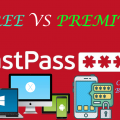
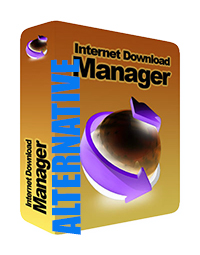

dear Admin
i want to thank u . i am an android user and don’t know any tricks to use free net on my phone . actually this really bother me that i can’t use net freely . so if u kindly tell me how can i use free net via any sim on my phone?
i will wait for ur response , it will be so kind to have ur tricks
@bro Raj, for using free internet you must root your Android device, then install droid vpn on your phone, use SMTP server for connection. Thanks.
Did I forgot to mention its for GP sim only, and don’t keep any Taka On your sim when you are testing 🙂 have a good luck
Thanks for covering these different ways to protect your Android phone. I have a Samsung Note 3 and have tried 4 out of the 7 you have listed. I personally prefer AVG because of all of the features in just the FREE version. I also use Clean Master to keep my phone from running slow and keeping the cache cleaned up. Lookout seemed to eat up a lot of battery while running in the background – at least that is how it performed on my HTC One X+
Thanks Kai for installing and writing a short review about the Antiviruses listed above. I am also fond of AVG. Its FREE. If you want to extend your battery life there are also many software it. I will write about a post to enhance the performance of Android’s Battery – in future. Have a nice day!
hey munna,
Security is very major concern these days. AVG and Avast antivirus are really amazing app provide many awesome features. I am using AVG antivirus and it just amazing. Thanks for sharing this post.
my experience
1.k7 mobile security
2.360 security
3.kaspersky mobile security
all others are worst