One of the most common Problem with the newer versions of Windows e.g Windows 8 and Windows 7, is the slow copying speed, especially when copying Multiple files on a network. If you want to get speedy copying files and if you regularly transfer huge amounts of data and face crappy slow speed on Windows 8 then follow this trick.
For doing this we will use a Software named “Teracopy”. The name suggests that you will copy Terabytes of files simultaneously 🙂 . I frequently use this software and when I re-install Windows Teracopy is the first software I usually setup First.
TeraCopy is useful to copy and move multiple files at the maximum possible speed. It also skips bad files during the copying process, and at the end of the transfer displays the files name. You can see which ones need attention and skip it or fix the problem and re-try copy/move of the file . TeraCopy automatically check errors by calculating their CRC values. TeraCopy integrates with Windows Explorer’s and any time you can right-click and check Teracopy Menus.
How to copy multiple files with high speed:
Features:
- Copy files faster: It gives 10x speed than Windows default copy/move speed and for multiple file transfer it gives 100x speed.
- Pause/resume file transfer supported: You can pause and resume your multiple file transfer anytime you wanted.
- Error recovery: It can detect file transfer errors and give you suggestions what to do to fix it
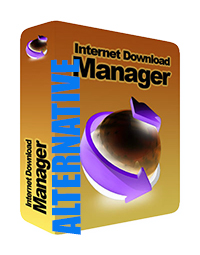
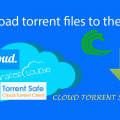


You are truly a superb web marketer. The web page packing swiftness can be incredible. It kind of feels that you’ll be executing virtually any exclusive key. Also, Your subject matter will be masterpiece. you may have carried out a fantastic job during this make any difference!
and wath about supercopier?
Yes. It is also a super fast copier I guess.
teracopy is faster
what about superCopier?
supercopier nice suggestion