You ever wanted to Copy USB Drive Files automatically just after Pendrive is inserted on your Computer? If yes, then you can follow this trick. This trick can be used for good intension and for bad intension.
Automatically copy files from connected usb drive Good intension :
You are one of those users who share and collect Data from USB drive very often so each time you insert pendrive you need to copy them manually. But by using this trick you will be able to automate this task and let it be done by a software. It will copy your files from USB drive and save it into a folder you specify in your Computer.
Automatically copy files from connected usb drive Bad intension :
Your friends insert USB drive but just for copying file from your computer and he won’t let you copy file from his USB drive. So if you follow this trick you can copy all files from his Flash drive as soon as it plugged in your computer and he won’t notice that you are doing this evil trick to him. Funny? So lets try this.
Make your computer ready :
Although this software is Free and easy to use but it has a catch . It doesn’t start automatically when your PC starts which will make trouble when you want to copy file from your friends silently because if you open this software in front of him , it will reveal your bad intension. So before you insert USB drive run this software and press START and it will then run in the background and will not make any sound while stealing Files. Just like a professional theif 😀 .
Paid version allows to change the directory where the content will be saved but in free version its fixed to C:UsersUser-PCAppDataRoamingPaludourAutoUSBCheck. Where User-PC is your Computer name. Paid version also allows you to Run this software when computer starts.
How to use?
- Run this software and press Start Button (you can now close the settings dialog; it will continue to run in background).
- Insert, at any moment, USB Flash Drive in your computer.
- The whole process is automated and you don’t need to do anything… All files will be saved in the Default folder
Tips :
What if you insert your own USB drive and you don’t need to copy files then press “Ctrl” continuously and the software will Bypass this USB Drive.
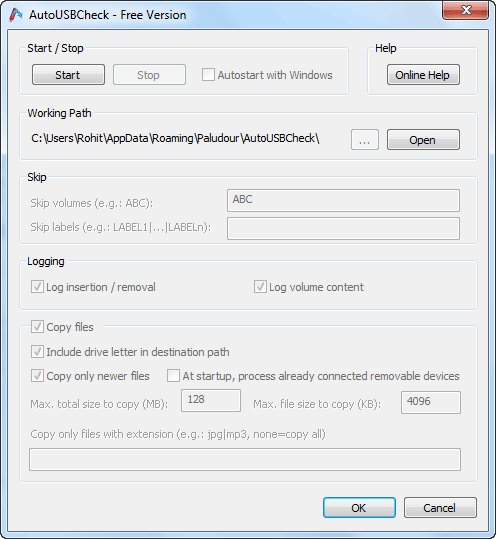







hi munna how was the day when you had written the post . i feel very proud to see such kind of post form you and being your friend.please go ahead .
Thanks for your awesome comment. I am also very much grateful to Allah that HE has bestowedme with such nice friends like you. I also wish the same for you.
I really enjoy your posts, as usual a very detailed and fine article, i can’t agree more with each and every point that you’ve mentioned here. Kudos again!
Thank you for your Feedback Jacob
how i edit logging on that software
It’s not working. usb is connected but nothing was copied
Are you sure, you have selected the folder where you want to copy the content? The software must be running in the background to make this work.
Hi, great work with the program, works whenever i connect my usb would it be possible to get it to also work when i connect my phone via USB cable?
It should work for any USB device. You just have to make sure the device drive letter i.e. K:/ or J:/ matches with the one you have provided to the software settings.
.. but you know stealing data from friend’s/anyone’s USB, actually from anywhere, is illegal, right?!
Yeah Right. This post was a joke.