You want to Schedule Google Plus post but how? Searched a lot but didn’t find a free tool to schedule your Google Plus posts? Don’t worry! You have come to the right place. Read this blog post and learn how to schedule your Google Plus post and your Google Plus post will be automatically posted on your Google Plus Profile or Page on the scheduled time. Scheduling Google Plus post is now a common trend among people who try to socialize with their clients and followers on regular basis. If you are busy on some project don’t worry about how can you post on Google Plus regularly so that your followers can still keep in touch with your status or updates on your Google Plus page or profile! You are probably using any third party apps like hootsuit to schedule our Facebook and Twitter posts. But what about Google plus? There is not that much free online tool to publish your Google Plus posts on scheduled time.The method described here can be used to schedule Google Plus post and it will automatically be posted on your profile on the fixed time you specify.
How to schedule Google Plus posts:
To schedule your Google Plus post onward we will use a simple Google Chrome Extension named Do share. First install it from the below address:
Now you will see a Yellow circle on top of your browser. Click on it and wait. You will be redirected to a page like this:
Now write your post and schedule it for future times. Don’t worry you need not to be online at the fixed time because this third party app works offline. Also be sure you are logged in to Google Plus before using this extension.
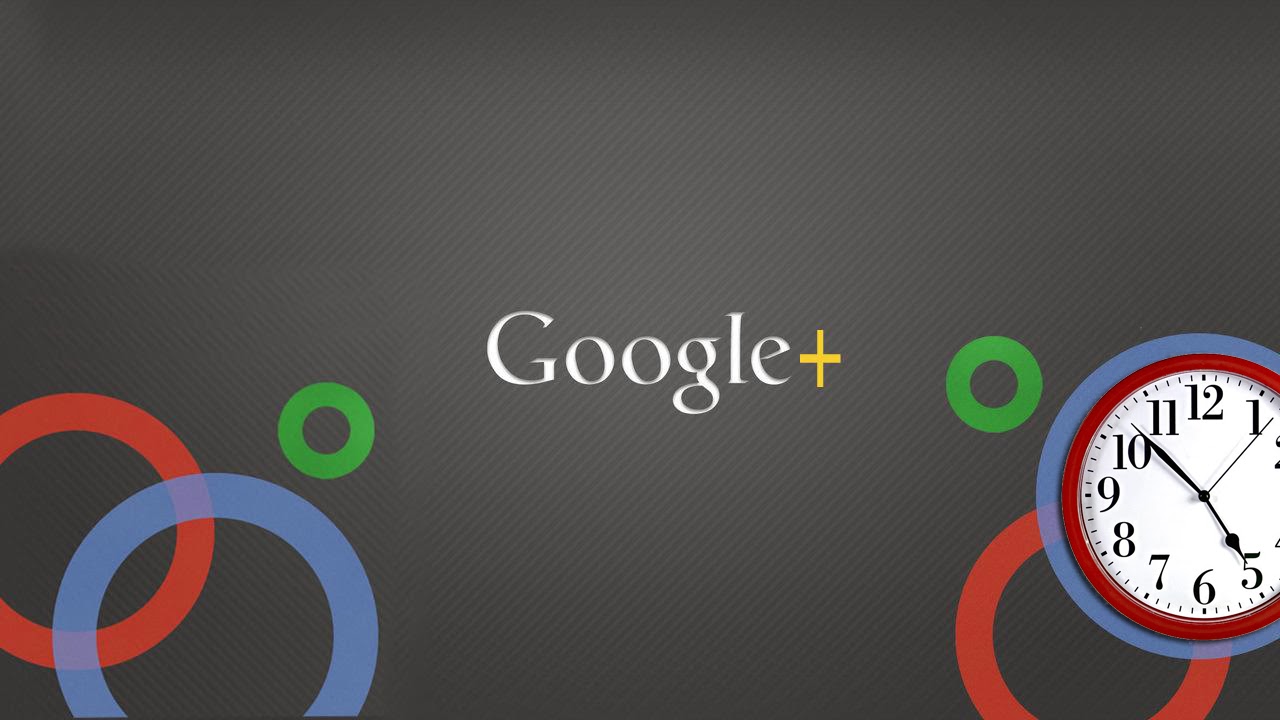
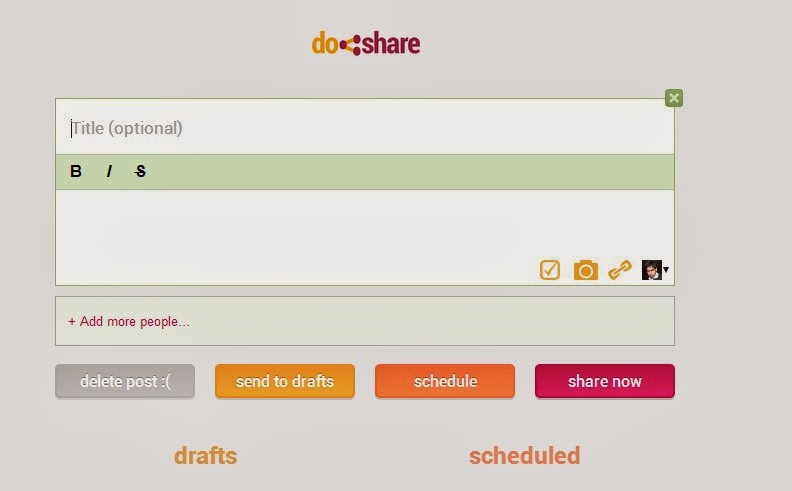


Interesting extension 😉 but can this be used to schedule posts for communities?
I hope it can be used for this purpose. Can you test it 🙂 ?
Hello Munna!
Yes! you are right! There are many third party apps to schedule our Facebook and Twitter posts but not a genuine app for Google plus. Do share seems to have clean interface. Thanks for sharing!
Thanks Worli for your comment. Use this tool for your internet marketing
Hi, nice to meet you, this is first time i’m visit your blog.
Hope you will return very soon in the future
You can schedule your google+ posts via buffer. It is free and you can sync it to 5 different social media accounts.
Thanks Daniel. Going to Add Buffer on the list. 🙂
Hello Daniel, Lately I have come to know that buffer does not still support G+ personal profile. It supports only G+ Pages . Do you know any other alternative?
It doesn’t allow you at the moment to share from your personal page, just your G+ pages. They are in the process of trying to make this happen though.
Nice Post Bro, liked your style of presentation in the article
Hello Raj! Thank you for dropping a comment here.
Asking questions are in fact fastidious thing if you are not understanding anything entirely, however this post presents fastidious understanding yet.
Hi,
I have to agree with you there are so many third party tools are available for this. But Google it self provide this facility. Your post is addressing the same information. Thanks for sharing this info. 🙂
This is not official tool. This is a third party extension.
Really and I still think that Google officially provide this facilities. By the way thanks for updating me about certain things.
Great post, man. Sometimes, when going out of town or on a trip, I usually miss out posting on Google+. This tool seems to be really useful, I’ll try it out. Thanks for sharing mate 🙂
Thanks for sharing this good post.I was unaware of this type of adon.Thius will really help lots of bloggers who would like to post their articles when they are out of station.:)
Yes Bibin you are right. I also use it occasionally when my exams are near or I am on a Trip 🙂
Hello.. The Do Share link is not working.. do you have an updated link?
Hi Teresa, I am sorry. The link is not working because the extension developer abandoned the project. But You can use Buffer app for similar task.
Here is the link :
https://buffer.com