LastPass Free vs Premium – which one to choose? Are you looking for a comparative guide on LastPass Free vs LastPass Premium account? We have compared both of them here.
If you have used LastPass once there is a chance that you have wondered if there is any new feature in the Premium account or if there is any difference between LastPass Free vs Premium account. Seems like there are subtle but very important differences between them and we will cover the important features in this post. Before beginning the LastPass free vs premium comparison lets look into common features of each of the accounts:
Features of LastPass FREE accounts:
- Only one Allowed device type (if you signed up on an iPhone you can’t use it on your Mac or vice versa
- Shared by one individual
- Password save and auto-fill forms
- Generate Strong Password
- Secure Notes saving option
- Security Challenge analyzes all of your saved password
- Multi-factor authentication
Advanced features of LastPass Premium account:
- Share passwords to your close friend or family member
- Emergency Access allows specified family member to use your vault after a fixed wait time
- Advanced multi-factor works with other password applications
- Priority tech support
- Upto 1 GB file stored securely with encryption
LastPass free vs premium comparison
| LastPass Free | LastPass Premium |
|---|---|
| One to One Password Sharing | One to Many Password Sharing |
| Free Plan doesn't have Emergency access | Emergency Access |
| No file storage | 1GB encrypted file |
| Doesn't have priority support if you face issue | Priority Technical Support |
| Supports Google/Microsoft authenticator | All free authenticator plus Yubico, Fingerprint/smartcard, Sesame |
| Costs nothing | Costs 24$ per year |
LastPass Free account limitation
LastPass free account doesn’t allow you to use LastPass more than one type of device same as StickyPassword. What this means is that suppose you have created account on your Android, then you won’t be able to sync the passwords on your iPhone and vice versa.
On the other hand, premium accounts allow you to sync between any type of devices.
LastPass Free allows you to use all type of free authenticator like Google Authenticator , Microsoft Authenticator etc.
- LastPass Authenticator – Generates one time verification codes or sends push notifications to your smart phone.
- Google Authenticator – Generates one time verification codes on your smart phone. Can also be used with Microsoft Authenticator.
- Toopher – Sends push notifications to your smart phone to verify your login.
- Duo Security – Generates one time verification codes or sends push notifications to your smart phone.
- Transakt – Sends an Accept/Reject notification to your smart phone.
- Grid – Printable spreadsheet of numbers and letters used to enter different values when logging in.
LastPass Premium allows you to use the above authenticator software plus YubiKey,Fingerprint / Smart Card, Sesame.
- YubiKey – USB device that generates one time verification codes.
- Fingerprint / Smart Card – Support for fingerprint sensors and card readers.
- Sesame – Software application that can be placed on a USB key to generate one time verification codes.
LastPass Premium feature – Shared with other
This feature allows you to share all access or some specific folders’ access to someone. It is pretty straightforward , from the left Menu click on “Sharing Center“.
This is one of the important differences between LastPass free and LastPass premium. In free accounts you don’t have this feature. When you signup for an account you get the premium features free for 30 days and after 30 days there features are turned off automatically.
LastPass free vs Premium – Emergency access
This feature is also not available with the free accounts. You can share all of your passwords with someone in case of an emergency e.g. you are going abroad for a vacation or such. Your emergency contact email will be able to use all of the sites that you have added with LastPass.
Conclusion
So, these were the basic differences between LastPass free and LastPass premium. Having 1 GB of important file backup with encryption and other sharing option, the premium account is worth every penny.LastPass has two other premium package i.e. LastPass Corporate and LastPass Family. These are same as premium with advanced feature to manage other members accounts from one Admin Panel. If you have any concern you can write below and we will try to help you out.
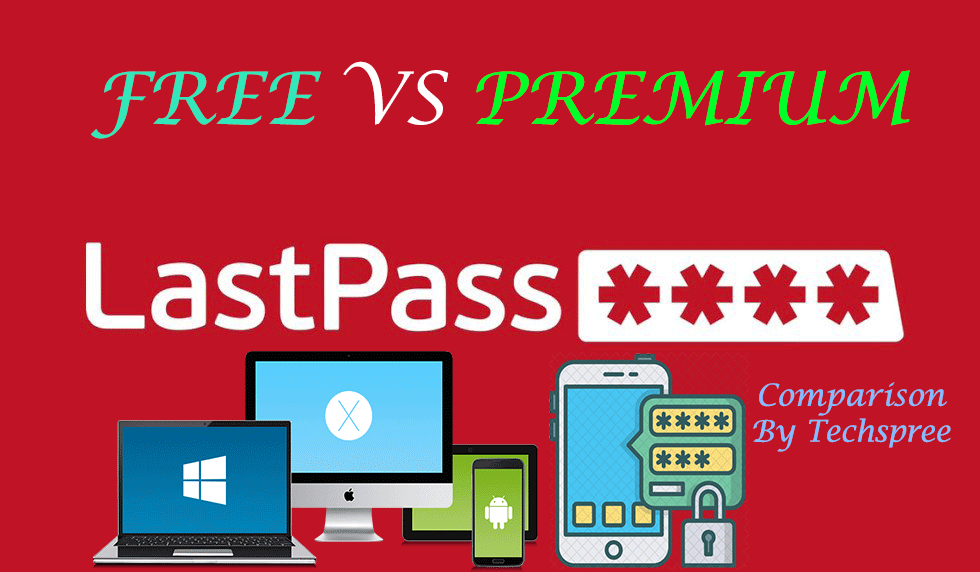

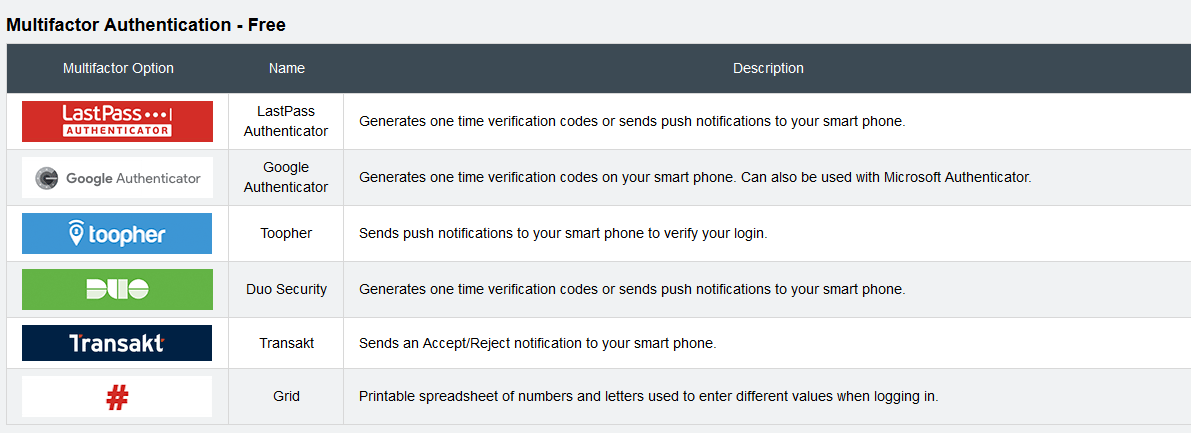
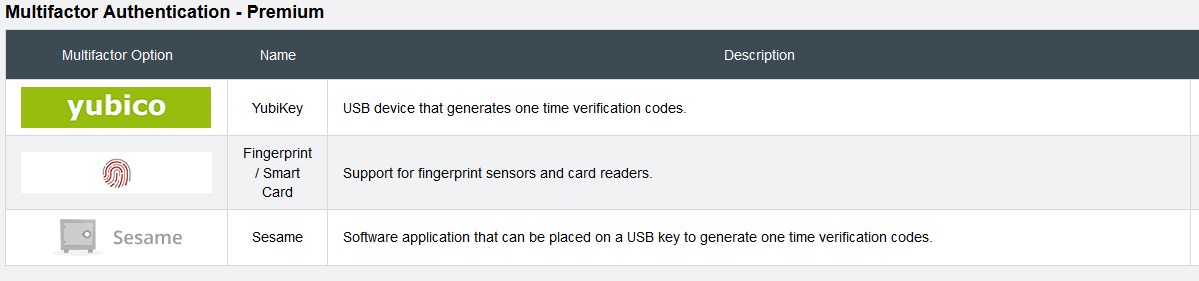
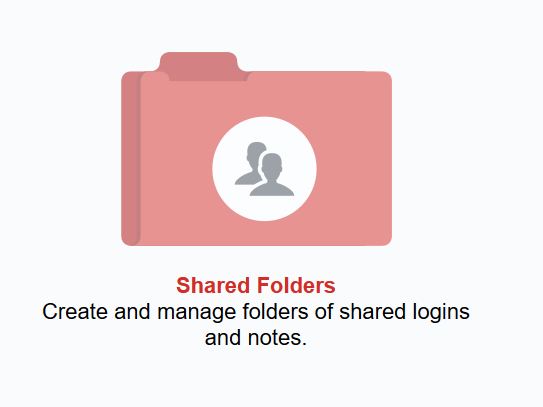
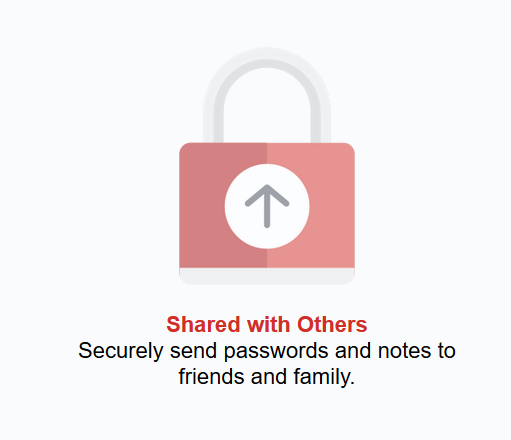
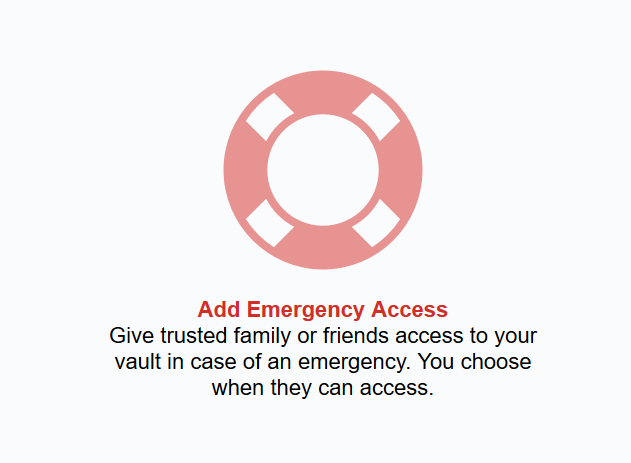
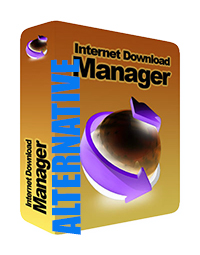



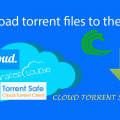

Hi,
This is nice post for free premium and having right way to see you here and thanks a lot for sharing with us .
Hi Adrina,
Thank you for trying out Lastpass premium.
Greetings, If I try premium and want to revert back to the free version, can I?
Hi Mr. Amen
Yes, you can. After trial just mail the support.
Its $36 annual fee, not $24
I’ve had LastPass free version for over 3 weeks and spent a lot of time setting it up based on the fact that all of the reviews said that LastPass free version saved an unlimited number of passwords. It also came with a trial version of Premium that I coudn’t opt out of (which is $36 a year, not $24). Now, I have 5 days left on my premium trial version, and I get this message for the Pricing Plan for the free version: “Save and manage passwords for up to 20 accounts with access on all your devices.” Don’t know when this happened, but it appears to be very recent. LastPass customer service has not responded to my questions. Folks, I feel snookered. I’ll be looking somewhere else that is hopefully up front with me.
Hi
There is no such thing as password limitation both on free and premium version of lastpass. I personally use Lastpass free for more than two years and saved hell lot of passwords already. Could you please share the screenshot of the message that you are seeing? I will try to help you understand that. Only Lastpass Premium Family subscription has 6 users limitation. Still, it doesn’t have any password limitation.
I couldn’t get my screenshot to work, but here is the URL. https:// www. lastpass. com/pricing?lang=en_US
I was able to get a hold of someone at LastPass via facebook. They told me “this is a limited marketing test that we are running currently. We have not changed any of our pricing and if you continue with a free plan it will not be limited to 20 sites only. ^GD”.
So I am hopeful. I spent a lot of time researching and implementing LastPass, and am pleased with how it works.
Yes. That’s right. There is no such thing as 20 sites limitation as for now.
did they just limit the number of accounts for free version or I have missed that before?
Hi,
No, there is not any limit on number of accounts on free version yet.
I’m thinking of trying LastPass, but can’t seem to find answers for some questions.
I assume they maintain the DB of passwords online or it wouldn’t share across multiple devices. If true, does it allow a local backup to be made.
I have 3 devices a windows laptop, a windows tower, and my Pixel 2 Android phone. Will it seamlessly share my passwords across all these devices?
can i use it on my android device while using it as chorme add-in?
Yes, You can.
Hello, today I am trying out the free 30day premium trial. It won’t let me use the emergency access feature. If I have the premium trial account, why can’t I use premium features before I pay? Thanks in advance.